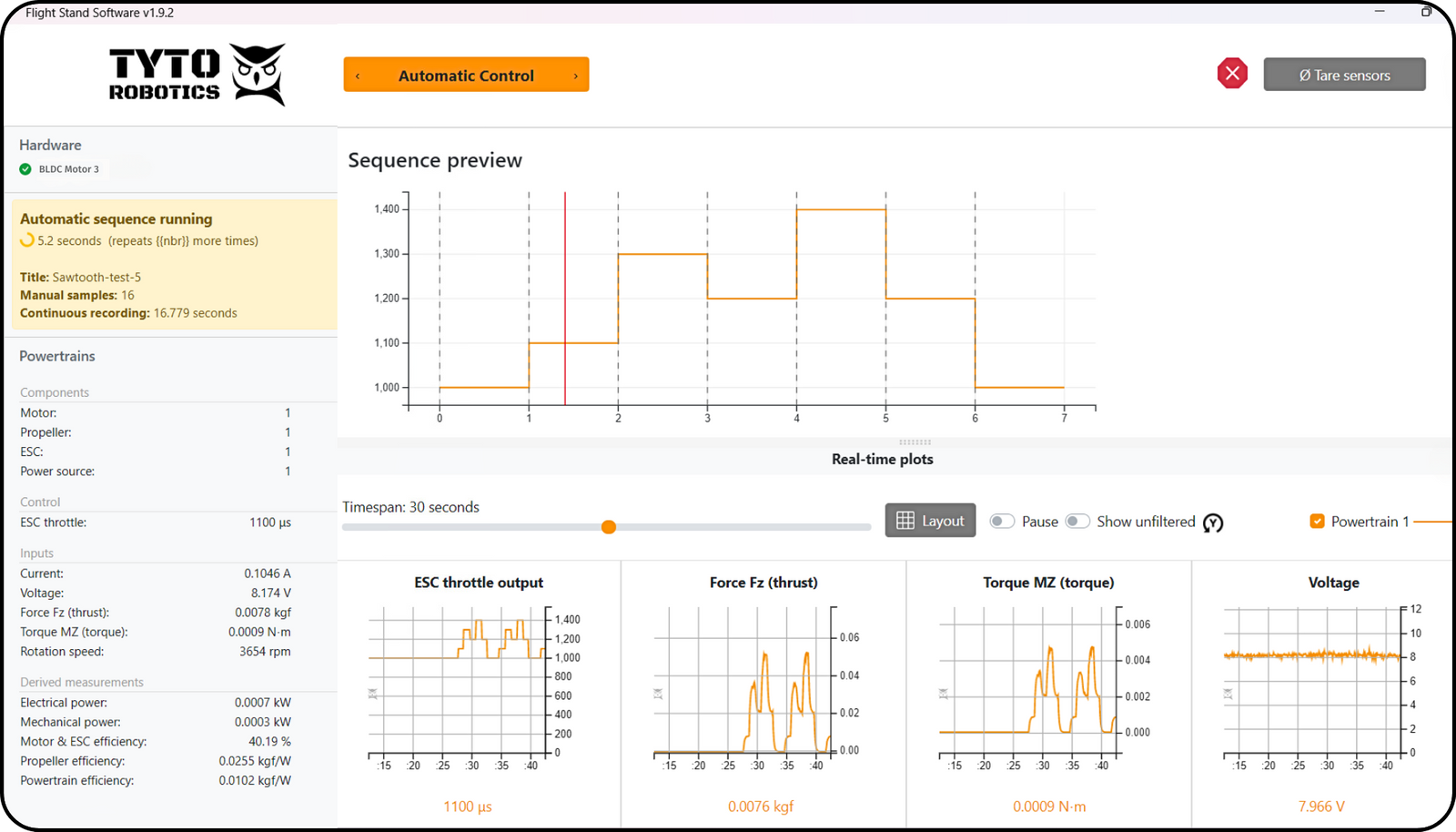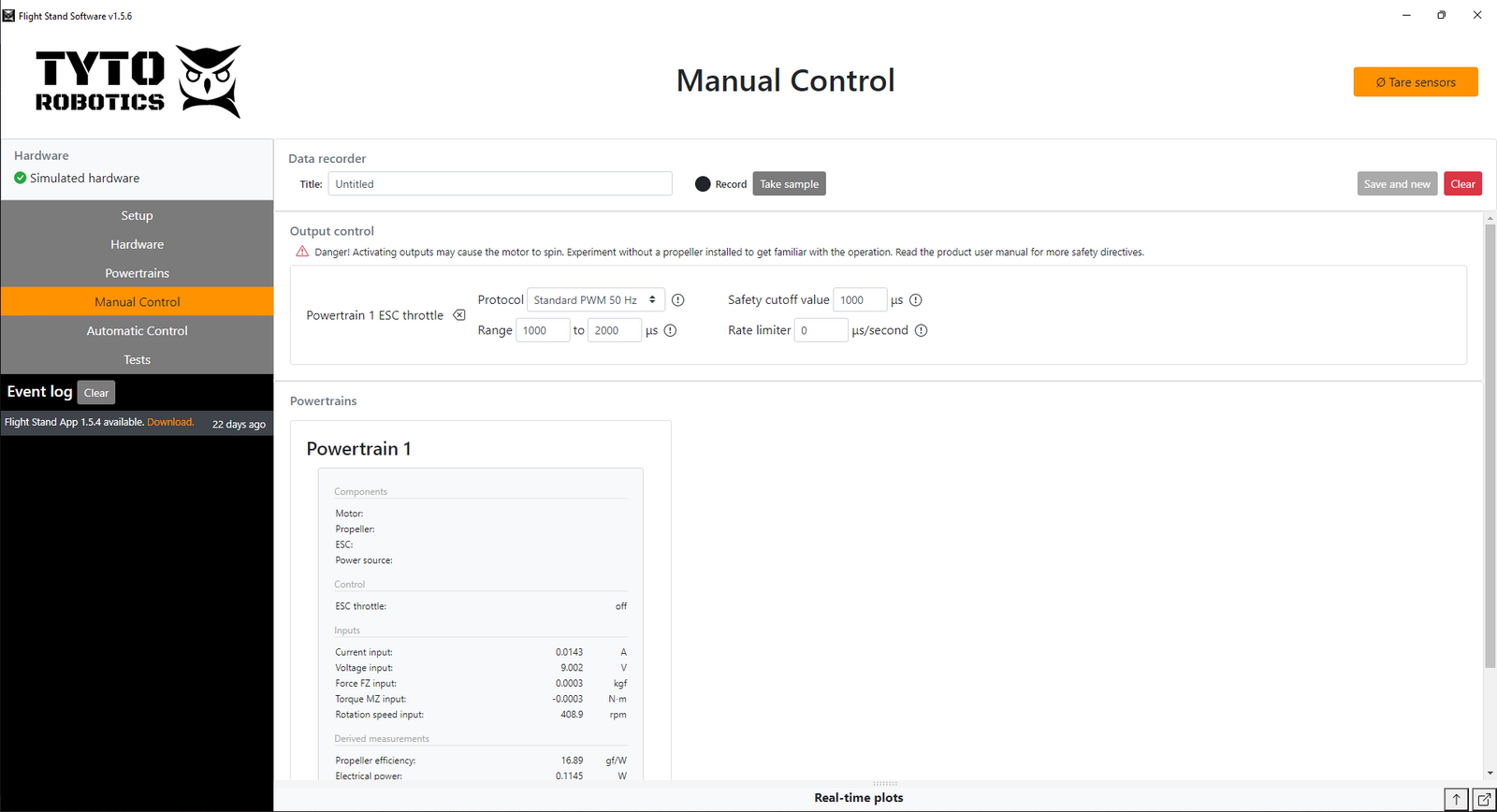Operating system: Windows 10 (Version 2004+) or Windows 11; Storage: NVMe or PCIe SSD; CPU: 8+ cores.
Proudly made in Canada
For manual or automated motor control
With high resolution data collection
Master propulsion testing with our free training course, providing guidance every step of the way.
Complete with resources, tutorials, checklists and videos to support your test success.
Mechanical power
Electrical Power
Propeller efficiency
Motor efficiency
System efficiency
Download the software and connect the simulated thrust stand