A well balanced propulsion system is essential for a quiet, performant, long-lasting drone.
A great way to achieve maximum balance in your propulsion system is by balancing your motor first, then your motor and propeller together. The Flight Stand software's dynamic balancing feature makes this easy.
Follow the steps below to balance your drone’s brushless motors.
Procedure:
Step 1: Install your motor on the Flight Stand using the motor mounting plate.

Figure 1: Brushless motor installed on the Flight Stand 15
Step 2: Open the Flight Stand software and enter your license key in the License section of the Setup tab. If you haven’t yet purchased a license, contact our sales team.
Step 3: Make sure your ESC and powertrain are mapped in the Powertrain Mapping tab.
Step 4: Navigate to the Balancing tab and click “New Balancing Session”.
Step 5: Enter your session details including test title, operator name, and motor and propeller model.

Figure 2: Enter motor balancing test parameters
Step 6: Select the Flight Stand you are using to measure rotation speed, vibration, and ESC throttle from the drop-downs.
Step 7: Select a target balance quality grade. The default is 6.3 G.
See our Drone Propeller Balancing Standards article for more information.
Step 8: Enter your rotor mass (the mass of all rotating parts of the motor), your operating speed (RPM used during flight), and your correction radius (distance from the motor center where correction weight will be placed). For the number of blades, select “Disk”.
Note: if you have any difficulty selecting these values, read our Balancing Troubleshooting Guide.
Step 9: Click “Create”, activate the ESC, and spin your motor without any added weight to begin characterization.
Step 10: Increase the throttle until you reach your target RPM and click “Capture”.

Figure 3: The software recommends a trial weight to add to the motor
Step 11: The software will recommend a trial weight to add to the motor (recommended: tape). Turn off your power supply, measure your trial weight and add the weight at 0°. Note this position so you can reference it later.

Figure 4: Adding tape as a trial weight at the indicated location
Step 12: Turn on your power supply, activate the ESC, and increase the throttle to your target RPM, then click “Capture”. The software will indicate whether the motor is within tolerance of your target quality grade.
Step 13: If a permanent correction is recommended, measure and apply the correction weight at the designated position, then increase your throttle and capture a reading at your operating RPM.

Figure 5: The brushless motor has been successfully balanced
Step 14: Most motors will now be balanced within tolerance, though occasionally additional corrections will be required. If you encounter difficulties achieving a passing grade, visit our Balancing Troubleshooting Guide.
Step 15: In the Report tab, check the log of all steps taken, and in the Balancing menu you’ll find a record of all sessions.
To start dynamically balancing your brushless motors and propellers, discover our balancing equipment and software.


 Back to Blog
Back to Blog
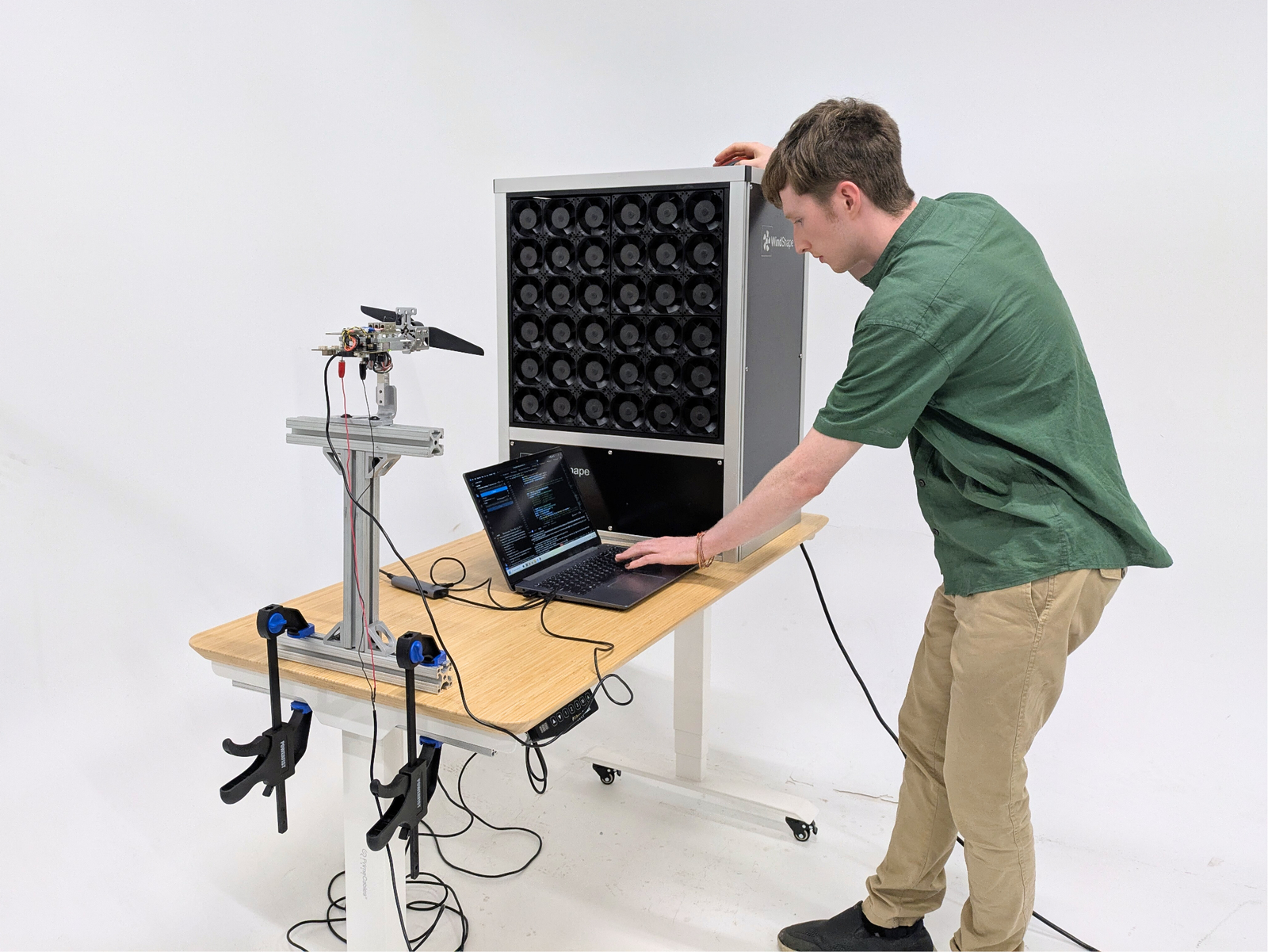
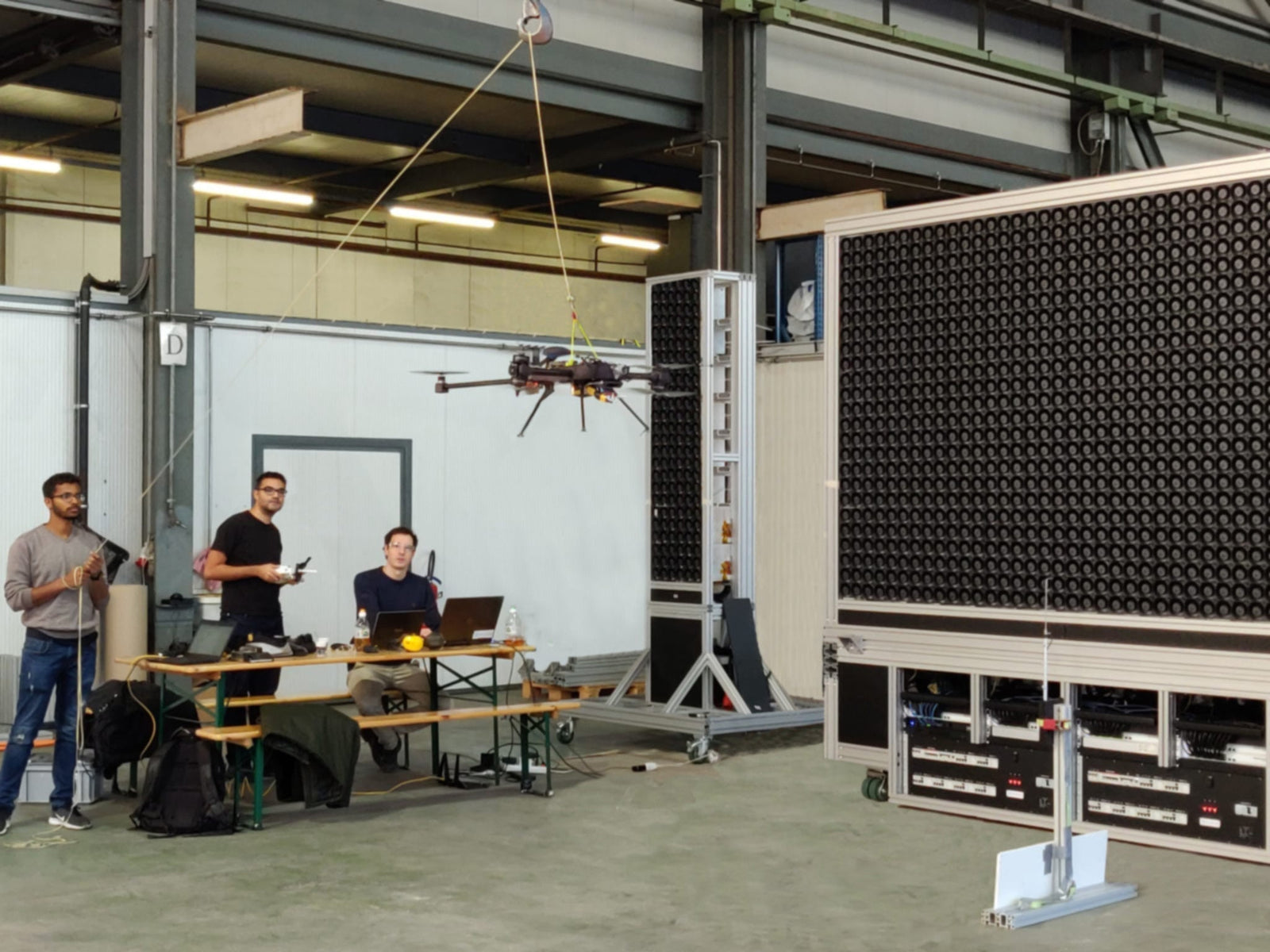
Leave a comment