By Lauren Nagel
Drone Component Database
Our database of drone motors, propellers and ESCs is meant to be a resource for drone designers, making drone test data more available.
Access the database here
This article will show you how to:
- Find motors, propellers and ESCs in the database
- Use filters to narrow results based on performance
- Upload your own test data
- Use your data to calculate flight time
It is accompanied by a 3-part video series available on our YouTube channel.
The database is community-driven and anyone can upload test data from their drone propulsion tests using our thrust stands.
The database currently contains results from over 900 propulsion systems, including 71 brushless motors, 115 propellers and 35 ESCs.
Our landing page lists the largest and highest performing systems tested.
Database Landing Page
When you arrive at the database landing page you will see a summary of tests, a video on how to improve your flight time, and ‘top 5’ lists of the largest motors, propellers and thrusts measured.
Across the top of the page there are headings for ‘Motors’, ‘Propellers’, and ‘ESCs’. Clicking on one of these links will take you to a list of all the motors/propellers/ESCs with accompanying data in the database.
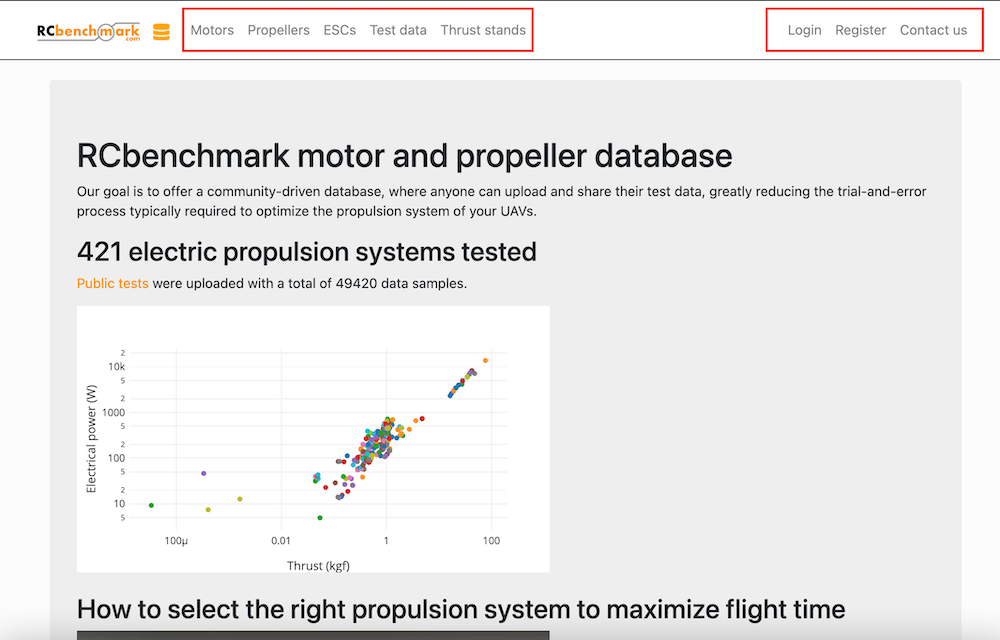
Figure 1: Headings on the database landing page (red squares)
Next to these headings is “Test data”, which is a list of all the tests performed in the database. This is where you can use filters to narrow by the equipment or performance you need, covered later in this article.
Clicking the ‘Thrust stands’ heading will take you to the main page of tytorobotics.com, where you can view and purchase the test equipment used to generate propulsion data.
Finally, ‘Login’ and ‘Register’ at the far right are used to manage your database account, which is required if you would like to upload data. This is also covered later in the article.
Brushless Motor Database
Clicking on the ‘Motors’ heading will take you to the list of all the brushless motors with propulsion test data in the database. There is currently data for 71 unique brushless motors in the system.

Figure 2: List of brushless motors in the system with sorting options
You can sort the motors however you like: by weight (g), shaft diameter (mm), Kv value (RPM/V) and number of magnetic poles.
To sort by one of the parameters, click on the up or down arrow next to that heading.By default they are sorted by the number of tests performed with each motor.
You can change the display units if you like, though this feature requires logging into an account.
Further reading: How Brushless Motors Work
Propeller Database
Clicking on the ‘Propellers’ heading will take you to the list of all the drone propellers with propulsion test data in the database. There is currently data for 115 unique propellers in the system.
Propellers can be sorted by weight (g), diameter (in), pitch (in), and material (i.e. nylon, carbon fiber, plastic, polycarbonate, etc.).
The same default options exist for propellers as for motors and the same method is used to sort them (see previous section).
Electronic Speed Controller (ESC) Database
Clicking on the ‘ESCs’ heading will take you to the list of all the ESCs with test data in the database. There is currently data for 35 unique ESCs in the system.
ESCs can be sorted by max current (A) and BEC current (A). The same default options exist for ESCs as for motors and propellers and the same method is used to sort them.
Using Filters
The filters available on the ‘Test data’ page are a powerful way to narrow results and get exactly what you are looking for. They are divided into the categories, ‘General’, ‘Components’, ‘Data’, and ‘Aggregates’.
The example filter applies a filter in each of these categories to give you an idea how it works (figure 3). This is a nice way to get an introduction to the system, and Part 1 of our database video series takes you through the example.

Figure 3: The example filter demonstrates some of the data narrowing possibilities
General
Starting with ‘General’, you can filter for single motor or dual motor configurations, which can be helpful if you know whether you will have a single or coaxial motor set-up.
You can also narrow results for tests done with a specific test stand if you know the size of propulsion system and the type of data you want to look at. In general, Series 1580 = thrust and torque ≤ 5 kgf, Series 1780 = thrust and torque ≤ 75 kgf.
Components
Under ‘Components’ you can specify the characteristics you are interested in for motors, propellers and ESCs.
For motors, you can narrow results based on a few options: shaft diameter, magnetic poles, Kv value, and weight. Whatever parameter you choose, you can look for results that are greater than, less than, or equal to the value you specify. For example, you could filter for motors weighing ≥ 50 g.
For propellers you can filter by diameter, pitch, and weight. You can apply a criteria for all three of these parameters at the same time by clicking the “ADD” button below the drop down menu.
For example, you could narrow results to propellers that are 5 inches in diameter, have a pitch > 3 inches and that weigh < 5 g (figure 4).
For ESCs you can filter by maximum current, BEC current, and weight.
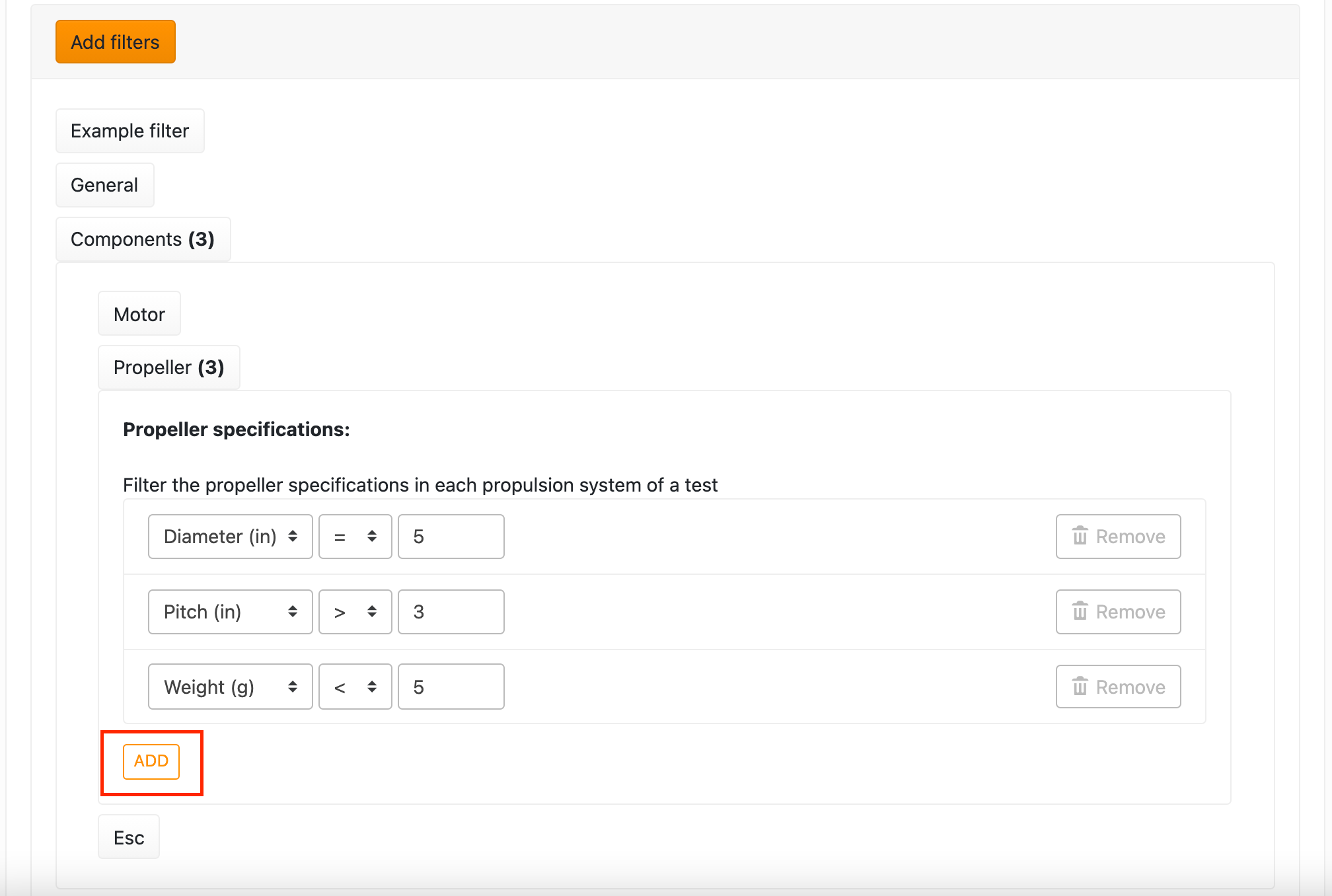
Figure 4: Example filter for propeller diameter, pitch, and weight criteria
Data
The next category is 'Data'. These filters allow you to narrow results based on performance data for individual or coaxial powertrains.
For individual propulsion systems, you can set limits for thrust, torque, RPM, voltage, current, electrical power, mechanical power, and various types of efficiencies.
If you want to look at multi-rotor propulsion systems, you can look at cumulative performance data for the system, such as total thrust, total electrical power, total mechanical power, motor/ ESC efficiency, propeller efficiency, and system efficiency.
This filter is most important if you know your performance requirements for your drone. For example, if you know you need to be able to produce 5 N of thrust in order to hover, you can search for systems where total thrust > 5 N, then sort the results from most to least efficient to find the best combination of motor, propeller and ESC for your purpose.
Further reading: Automated Brushless Motor and Propeller Testing
Aggregate Data
The final category, ‘aggregate data’ offers a few options:
- Maximum value
- Value interpolated at another value
- Value interpolated at maximum of another value
Option 1 allows you to search for the maximum value of thrust, power or efficiency and also let’s you apply a cut-off to limit your results so they are greater than, less than, or equal to a certain value. You can then use the sorting arrows in the results table to order them lowest → highest or vice versa.
Clicking ‘exclude empty results’ will clean up your search results by removing any tests without data for the parameter you are looking at.
Option 2 allows you to look at the interpolated value of one parameter at a given value of another parameter. For example, you could determine the interpolated value of total thrust when total electrical power is equal to 3 watts for a set of propulsion systems.
Finally, option 2 allows you to look at the interpolated value of one parameter at the maximum value of another one. This is great for finding the conditions at which your motor is most efficient, for example, the total thrust at a motor’s maximum efficiency value.
When performing propulsion tests with your drone, you can upload your data directly to the database. You can also copy and paste that data into our flight time calculator to estimate how long your drone will stay airborne based on its performance data.
Watch Part 2 of our database video series to learn how to use filtered data with our drone flight time calculator (figure 5).
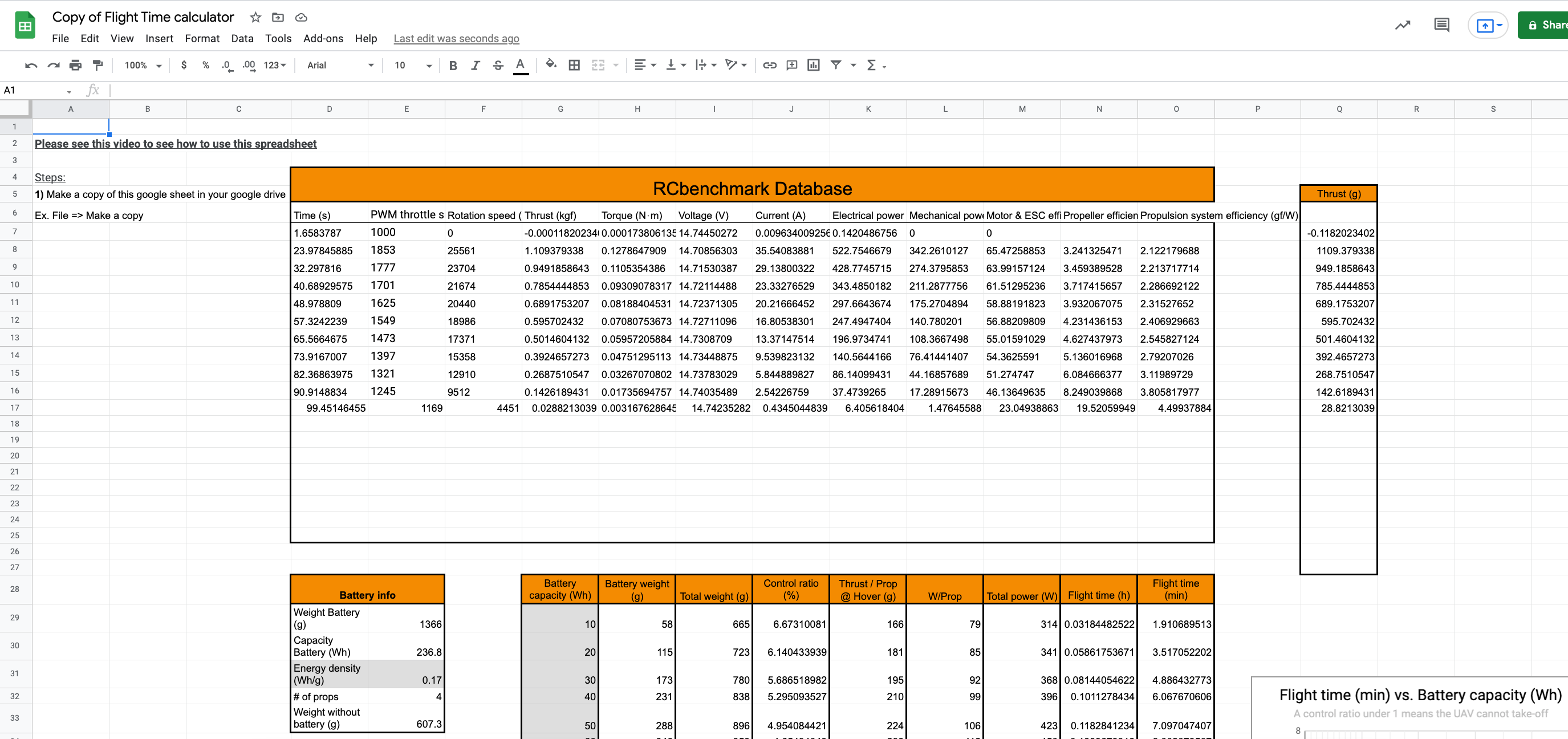
Figure 5: Our flight time calculator estimates your flight time based on data from the database
Uploading Your Data
Uploading your own data to the database is a great way to visualize your test results for your own use, to share with colleagues, and to contribute to the greater testing community.
Uploading data requires a database account, an RCbenchmark thrust stand, and our free software, which you can download here.
Part 3 of our video series takes you through this process.
Creating a database account is free and simple, just click on ‘Register’ in the top right header on any database page. Enter your name, email address and a password, and click ‘Verify Email Address’ in the verification email you receive. Once your account is verified you are ready to start uploading test data.
The next step is to open up the RCbenchmark software and connect your test stand. In the ‘Setup’ tab, make sure that the box for ‘Activate Experimental Scripting Mode' is checked. This setting is required to upload data to the database.

Figure 6: Check ‘Activate Experimental Scripting Mode’ in the Setup tab
Next, click on the ‘Database Upload’ tab, then specify the name of your test and the throttle points it will cover. The naming convention employed by most users names and describes the motor and propeller used, though that is up to you.
Once you have entered the information, click ‘Run’ then ‘Start’, and the test will run automatically (figure 7).

Figure 7: Propulsion test in progress with automatic script
Once the test is completed, a browser window will open to the online database, prompting you to ‘Add new test’. Click this button then on the next page, fill in the information for your motor, propeller and ESC.
Typing in partial information will bring up a drop-down menu of options so you can select the equipment you used. If your components are not listed, simply add them to the list as prompted.
As you enter the test information it updates and saves it live, so you don't have to click save when you're done. Once all of the information is entered, the landing page for the test will list the components used, test stand information, data plots, and a data table.
Comparing Test Results
The database allows you to compare test results for any tests listed in the database.
Here are a few examples:
- Compare the propulsion system efficiency of the Xoar TA130-25 KV80 motor with 10 different propellers
- Compare the propeller efficiency of all tests in the database that reached over 10 kgf of thrust
- Compare the electrical power consumption of several different coaxial propulsion systems
We will follow-up with the motor example by clicking on 'Motors' in the header bar and then clicking on the first motor in the list, which is the DYS Samguk Shu 2306. This page includes all the tests done with this motor in our database.
We will use the drop-down menu to show 10 entries, select all of the ones we would like to compare, then click 'compare 10 selected’ at the bottom of the list (figure 8).

Figure 8: The procedure for comparing tests involving the DYS Samguk Shu 2306 motor
This will open up a new page with plots comparing all the data for the tests that we clicked on (figure 9). We can look at rotation speed over time, thrust or torque vs. rotation speed, voltage, current and power properties. And the last graphs look at motor & ESC efficiency, propeller efficiency, and propulsion efficiency.
If you hover over any of the data points it will give you the numbers associated with that data point as well as the motor and propeller used.
If we compare the propeller efficiency and propulsion system efficiency graphs, we can see that at lower rotation speeds it is the HQ Prop 5131 that is most efficient, but at almost all rotation speeds, the propulsion system that is most efficient uses the HQ Prop 5040 with the DYS Samguk Shu 2306 motor.

Figure 9: The plots generated by comparing data sets
Conclusion
This database can be an excellent tool during the drone building and optimization process. The database becomes more effective as more users upload results, so we highly encourage you to upload your own test data.
If you have any questions or would like us to cover any other topics related to the database, please leave us a comment below.
Further reading: BLDC Motor Manufacturers


 Back to Blog
Back to Blog


Raoul J. Pettigrew
September 30, 2024
Hi Lauren, The only data I found on the motor " MIAT P 200 " is from Alibaba site, with some
odd info. For 10 KW power, it has a torque of 0-70 N.m for a weight of 1.6 kg(at I of 159 A) while
the larger MIAT P 400(~ 2.4 kg) is under 50 N.m at current of 215 A & 4118 rpm. May you clarify
please the case of these 2 MIAT motors ? Thank you for your courtesy . My goal is to power
an airboat.